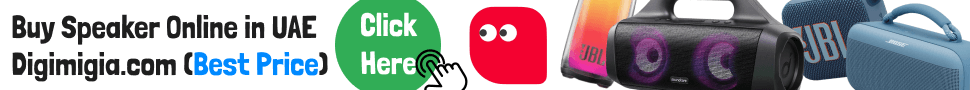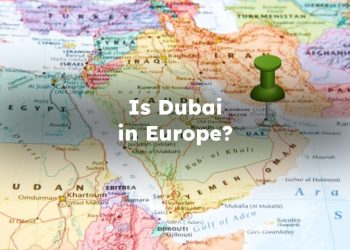Visiting Dubai provides a thrilling blend of culture, luxury, and modernity. Whether you arrive at Al Maktoum International Airport (DWC) or Dubai International Airport (DXB), staying connected is important. Whether you need to check emails or post about your trip on social media, having dependable internet access is crucial. Does Dubai airport have free Wi-Fi? Dubai International Airport offers strong Wi-Fi services that can accommodate a large number of passengers. Therefore, navigating Dubai Airport (DXB) is now simpler because of the availability of free Wi-Fi throughout the entire airport. This helpful service aids millions of travelers by making layovers more efficient or helping you stay connected. This guide on indubaimall will explain more about the Dubai airport free Wi-Fi.
Wi-Fi Services at Dubai International Airport
DXB provides a variety of amenities and services for its travelers. One notable feature that improves the travel experience is the free Wi-Fi access. Passengers can connect to the free Wi-Fi at both Dubai International Airport and Al Maktoum Airport (DWC). Additionally, there are several options for Android and iOS users to connect to Dubai Airport’s Wi-Fi. Dubai International Airport has enhanced its Wi-Fi network to offer better internet connectivity. As a result, you can now enjoy reliable, high-speed Wi-Fi throughout the airport, with extra hotspots available in the terminals.
Availability and Coverage
Does Dubai airport have free Wi-Fi? Dubai Airports is enhancing its wireless network by investing in over 6,000 new Wi-Fi access points at both airports to boost speed and reliability. Additionally, the internet connections have been upgraded to 5Gbps each to ensure sufficient bandwidth and stability. New web applications have also been created for each terminal and concourse to better serve passengers with information. The service of free Wi-Fi at Dubai international airport offers unlimited internet access to all travelers. However, Dubai airport free wifi time limit for the first 60 minutes at no cost. During this hour, you can surf the internet, check emails, watch videos, and play online games. After the initial hour, you will need to buy a data plan based on your device and how long you wish to stay connected.

Quality and Speed of Wi-Fi at Dubai Airport
Dubai International Airport (DXB) has launched the fastest free Wi-Fi network in the world for its passengers. With its advanced infrastructure, the airport provides a robust Wi-Fi signal across the entire facility, while Dubai Airport WiFi speed is enabling travelers to enjoy internet speeds of up to 100 Mbps. The key to this Wi-Fi network lies in its setup, which includes over 6,000 access points. This presents a significant challenge for the technology team at Dubai airport. Investing in numerous access points is essential for establishing a WLAN in a large public space. Without enough access points, users may experience weak or even no Wi-Fi signal, especially if they are outside the router’s range. Additionally, having multiple access points helps distribute a stronger Wi-Fi signal throughout the area and accommodates more users simultaneously.

Security Considerations When Using Airport Wi-Fi
Many airport WiFi networks are sufficient for basic activities such as browsing the web and checking emails. However, this is not a strong endorsement, especially regarding cybersecurity, and there is more to consider.
Airport WiFi operates like any other public WiFi network, making it much less secure than your home WiFi. Therefore, it’s important to use it carefully. In order to have a safer experience with Dubai airport free Wi-Fi, it’s essential to take some precautions:
- Use a VPN (Virtual Private Network): A VPN secures your internet connection by encrypting your data, making it difficult for hackers to steal your information. This provides a safe connection even on unsecured networks.
- Turn on Firewall Protection: Firewalls protect your devices from unauthorized access and cyber threats. Keeping your firewall active helps block harmful attempts to reach your system.
- Steer Clear of Sensitive Transactions: Avoid visiting banking sites, making online purchases, or sharing any private information while on public Wi-Fi. Instead, use your mobile data or a more secure network.
- Check Network Names: Always confirm the name of the network you are connecting to and even for Dubai Airport free WiFi Name. Legitimate airport Wi-Fi networks usually need a sign-in or password. If you encounter a network that seems questionable or closely resembles the official one, do not connect to it.
By adhering to these straightforward guidelines, you can minimize risks and enjoy a safer experience while using airport Wi-Fi.


Dubai Airport Wi-Fi Name
Dubai International Airport provides a wide range of amenities and services for its passengers, including complimentary Wi-Fi. Travelers can access Dubai International Airport free Wi-Fi (DXB) and Al Maktoum Airport (DWC). Furthermore, there are various options available for connecting to free Wi-Fi Dubai Airport on both Android and iOS devices. The Wi-Fi network at Dubai International Airport has been enhanced in order to offer improved internet connectivity, while it is allowing passengers to experience reliable, high-speed Wi-Fi throughout the airport, with extra hotspots available in the terminals. Establishing a connection to the complimentary Wi-Fi at Dubai International Airport is straightforward. Simply adhere to the following instructions for accessing the Dubai international airport free wi-fi availability:
- Access the settings menu of your phone and select Wi-Fi;
- Confirm that it is activated. Choose ‘DXB Free Wi-Fi’ as the name of the Dubai airport from the ‘Public Networks’ list in order to establish a connection.
- iOS users may locate ‘DXB Free Wi-Fi’ within either My Networks or Public Networks.
- Launch the web browser and click on ‘Get Online Now’ to experience complimentary high-speed Wi-Fi at DXB.
In order to connect to the internet at Dubai Airport with the name of DXB if you are using an Android device, follow these steps:
- First, swipe down from the top of your screen to access the quick settings panel. Locate the Wi-Fi icon and activate it.
- Your device will begin scanning for available networks.
- You should find ‘DXB Free Wi-Fi’ listed among the available options. Select this network to connect to the complimentary Wi-Fi service at Al Maktoum Airport (DWC) and DXB.
- Once connected, open your web browser and click on ‘Get Online Now’ to access high-speed Wi-Fi at both airports.