Are you having trouble with video calls? Want a smooth online meeting experience in Dubai? Do you want to know that “Does Zoom work in Dubai?” This article on Indubaimall is for you. We’ll talk about how Zoom works in Dubai and how it can help you have better virtual meetings. Because of the pandemic, working from home has become common, and online meetings are now part of our everyday routine. But setting up and using these meetings can be hard, especially when there are technical issues or language problems. Zoom is a popular video meeting tool that’s easy to use and has many helpful features. What makes Zoom the preferred option for businesses and professionals in Dubai? This guide will cover the special features and tools Zoom provides for users in Dubai. You’ll learn about breakout rooms for group talks, virtual backgrounds that show famous Dubai sights, and more.
Zoom Status in the UAE
Does Zoom work in UAE? Zoom is a platform that is not blocked in the UAE. However, the UAE government has rules that limit the use of VoIP services such as Zoom for making voice and video calls. This means that you can use the Zoom app in the UAE, but you might have problems when trying to make calls, especially for free VoIP services. Many people in the UAE use a VPN in order to get around these restrictions so they can make calls on Zoom. Even though the government says Zoom is restricted, many users say they can use Zoom, especially if they are on a home internet connection. This shows that while the law might say Zoom is blocked, in practice, it often works well, depending on the internet network.
How Zoom Function in Dubai?
Does Zoom work in Dubai? In Dubai, using Zoom is not officially allowed because of the UAE’s rules on VoIP services. These rules only let approved apps that are used for making calls. But in reality, many people can still use Zoom without a VPN, especially if they are on home or work internet. They can join and start meetings as usual. However, the experience might be different depending on the internet service and provider. While Zoom often works for video calls, it’s not always reliable, so some users keep one of the approved apps ready just in case the access to Zoom changes suddenly.

Requirement for Use
To have a good Zoom experience in Dubai, here are some requirements to follow:
- Internet Connection: Make sure you have a steady broadband connection, either through a wired or wireless setup.
- Devices: Check that your computer, webcam, microphone, and speakers work well and meet the requirements for Zoom.
- Software: Get the newest version of the Zoom app from the official Zoom website or the Microsoft Store.
- Subscription: If you’re using Zoom for work, look into different subscription options to choose the one that fits your needs.
- Testing: Before your meeting, check your audio and video to prevent any last-minute problems.
- VPN (Optional): Using a VPN isn’t always needed, but some people find it helpful for fixing connection issues, especially with the mobile app.
Network Conditions
In Dubai, how well Zoom works depends a lot on the type of internet connection and the service provider you’re using. If you’re on a home broadband connection from Etisalat or Du, most people find that Zoom works fine for video calls, sharing your screen, and webinars without needing a virtual private network (VPN). Business or office networks usually let Zoom work too, especially for companies that use it for meetings from far away. But public Wi-Fi, like the kind you get in malls, airports, or hotels, can be unpredictable. Some of these networks might block or slow down Zoom’s audio and video, which can lead to dropped calls or poor quality.
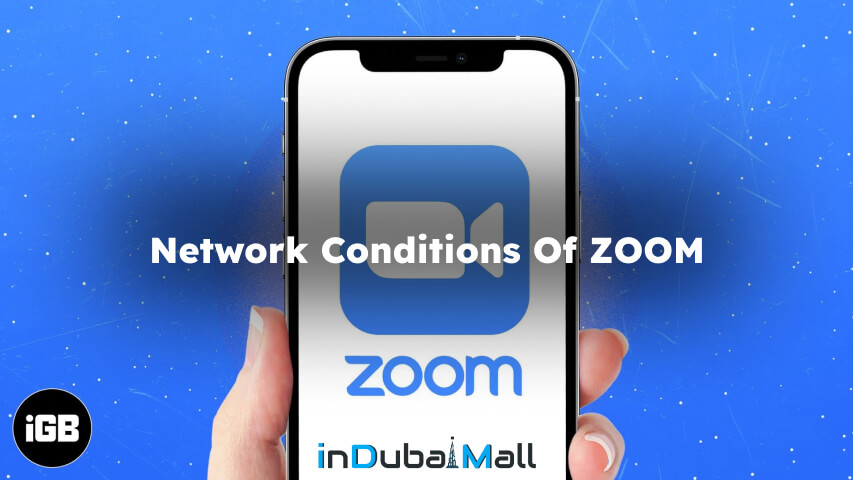
Common Limitations and Workarounds
Zoom works in Dubai, but has some things to be aware of. Here’s a clearer look at the details of common limitations and workarounds of using Zoom in Dubai:
- VoIP Restrictions: Dubai and the UAE have rules about VoIP services, which can impact how Zoom works.
- Meeting Duration: If you use a free Zoom account, your meetings can only last up to 40 minutes.
- Participant Limits: How many people can join a Zoom meeting depends on the type of account you have, like Basic, Pro, Business, or Enterprise.
- Limited Camera/Microphone Control: Some advanced features, such as camera presets, PTZ control, and noise reduction, that are available in Zoom Rooms might not be accessible.
Can you use Zoom in Dubai?
Is zoom banned in UAE? Zoom has been prohibited in UAE because of specific regulatory and security issues. What about Dubai? Is Zoom allowed in Dubai? Dubai has also introduced strict rules for VoIP services, which cover video conferencing platforms such as Zoom. Therefore, in order to use Zoom in Dubai, where it is currently not allowed, you can use a VPN to get around the restrictions and access the service. A VPN is designed to enhance the security of your internet connection by routing it through a server located in a different area. Therefore, you can create the appearance that you are accessing the internet from that location. Below are the steps to utilize Zoom in Dubai with a VPN:
- Select a reliable VPN provider: you can opt for a VPN service that offers robust encryption, a wide range of server locations, and excellent performance.
- Sign up for a VPN plan: Register for a plan that fits your needs. You must consider factors such as the locations of servers, the speed of the connection, and compatibility with your devices.
- Get the VPN app: Now, you have to download the VPN app on your device.
- Select a server location: You need to open the application and connect to a server. It is advisable to select a server that offers a fast and stable internet connection to ensure an optimal experience.
- Set up the VPN connection: After that you connect to the server, your internet data will be protected and it sent through that server. It is making your data to look like as if you’re browsing from that location.
- Utilize Zoom: Now, you can launch the Zoom application or visit the Zoom website. now, you can access Zoom in Dubai.



















